




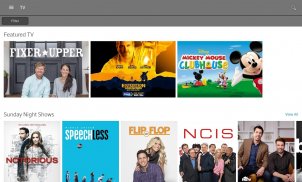






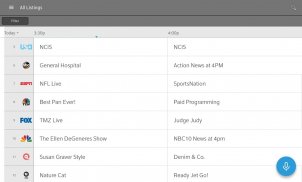


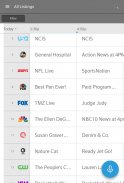







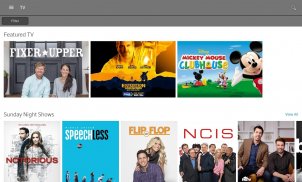






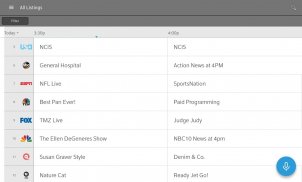


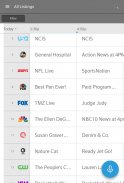







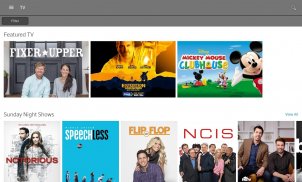






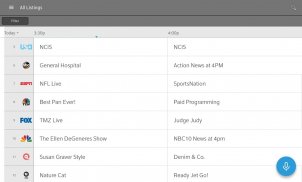


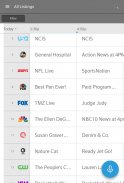







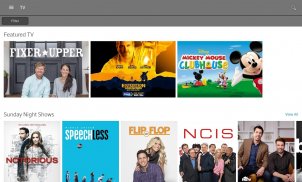






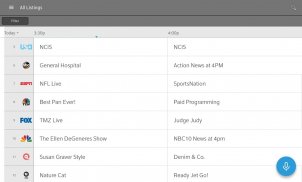


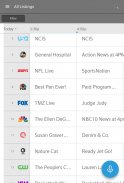






وصف لـ XFINITY TV Remote
Use your smartphone or tablet as a remote control. Change channels, browse XFINITY On Demand and TV listings. If you’re an X1 customer, you can now bring the power of X1 voice remote to your mobile device.
Key Features:
-Tune to your preferred channels on your TV from the Listings view, and use Filters to narrow down listings by categories such as Sports, Kids, High Definition, Closed Captioning, and more.
-Browse the XFINITY On Demand library featuring thousands of TV shows and movies, and launch your selection onto your TV from the app.
-Use the Search feature to find TV shows, movies, or channels.
-Rename the cable boxes in your home for easier identification.
Features for DVR Customers:
-Launch existing recordings onto your TV right from the app and delete them when you’re finished.
-View scheduled recordings.
Exclusive Features for X1 Customers:
-Say it and see it with the new X1 voice remote feature. Use voice commands to change channels, find shows, get recommendations, launch apps, and more!
-Conveniently change channels on your TV using the channel number keypad.
-Use the directional (up, down, left, right) pad on the app for on-screen navigation, just like you would on your X1 remote.
Requirements:
-Reliable WiFi or cellular internet connection
-XFINITY TV service with a compatible cable set-top box (for TV and DVR control). For more details, please see https://www.xfinity.com/support/articles/downloading-cable-tv-app
-XFINITY username and password. See help links below if needed.
-Some restrictions may apply. Not available in all areas.
Get Help Signing In:
-Create an XFINITY username and password: xfinity.com/getstarted
-Look up your existing XFINITY username: xfinity.com/username
-Reset your XFINITY password: xfinity.com/password
Questions:
-Help and support page: xfinity.com/support/xfinity-apps
استخدم هاتفك الذكي أو جهازك اللوحي كجهاز تحكم عن بعد. تغيير القنوات ، وتصفح XFINITY عند الطلب وقوائم التلفزيون. إذا كنت أحد عملاء X1 ، فيمكنك الآن توصيل طاقة صوت X1 عن بُعد بجهازك المحمول.
دلائل الميزات:
قم بضبط القنوات التي تفضلها على التلفزيون من عرض "القوائم" ، واستخدم "المرشحات" لتضييق نطاق القوائم حسب فئات مثل "الرياضة" و "الأطفال" و "عالية الوضوح" و "التعليق التوضيحي المغلق" والمزيد
- تصفح مكتبة XFINITY On Demand التي تضم الآلاف من البرامج التلفزيونية والأفلام ، واطلق اختيارك على التلفزيون من التطبيق.
-استخدم ميزة البحث للعثور على البرامج التلفزيونية أو الأفلام أو القنوات.
- أعد تسمية صناديق الكابلات في منزلك لسهولة تحديد الهوية.
ميزات لعملاء DVR:
- قم بتشغيل التسجيلات الموجودة على التلفزيون مباشرة من التطبيق وحذفها عند الانتهاء.
عرض التسجيلات المجدولة.
ميزات حصرية لعملاء X1:
قلها وشاهدها مع ميزة X1 الصوتية عن بُعد الجديدة. استخدم الأوامر الصوتية لتغيير القنوات والعثور على العروض والحصول على التوصيات وتشغيل التطبيقات والمزيد!
- قم بتغيير القنوات على التلفزيون بسهولة باستخدام لوحة مفاتيح رقم القناة.
-استخدام لوحة الاتجاه (أعلى ، أسفل ، يسار ، يمين) على التطبيق للتنقل على الشاشة ، تمامًا كما تفعل في جهاز التحكم عن بُعد الخاص بـ X1.
المتطلبات:
موثوق بها واي فاي أو اتصال الإنترنت الخلوي
-XFINITY TV service مع جهاز فك تشفير كبل متوافق (للتحكم في التلفزيون و DVR). لمزيد من التفاصيل ، يرجى الاطلاع على https://www.xfinity.com/support/articles/downloading-cable-tv-app
اسم المستخدم وكلمة المرور -XFINITY. انظر مساعدة الروابط أدناه إذا لزم الأمر.
قد يتم تطبيق بعض القيود. غير متوفر في جميع المناطق.
الحصول على مساعدة تسجيل الدخول:
-إنشاء اسم مستخدم وكلمة مرور XFINITY: xfinity.com/getstarted
ابحث عن اسم مستخدم XFINITY الحالي الخاص بك: xfinity.com/username
-إعادة تعيين كلمة المرور الخاصة بك XFINITY: xfinity.com/password
الأسئلة:
-المساعدة ودعم الصفحة: xfinity.com/support/xfinity-apps










